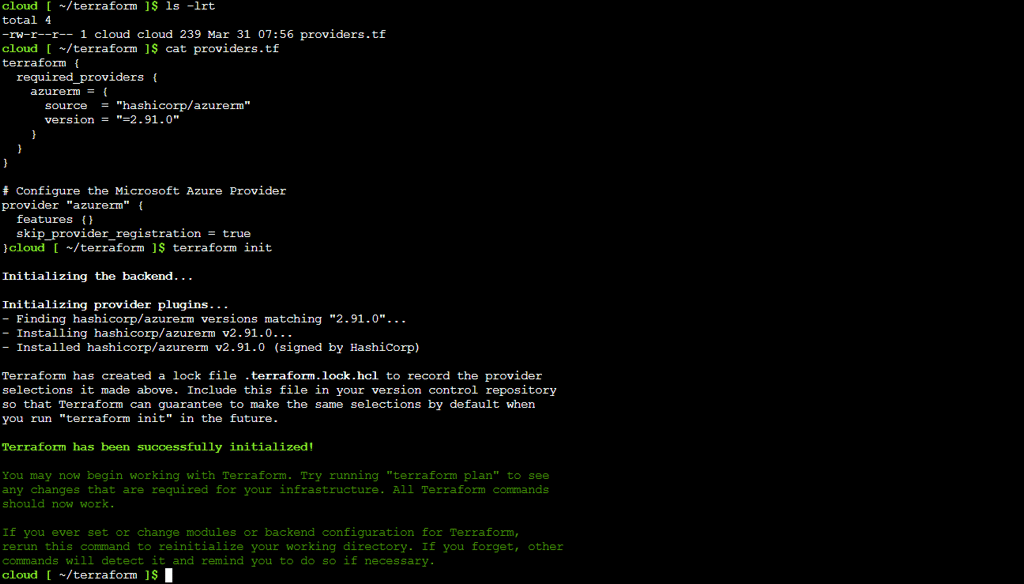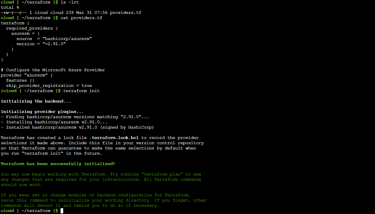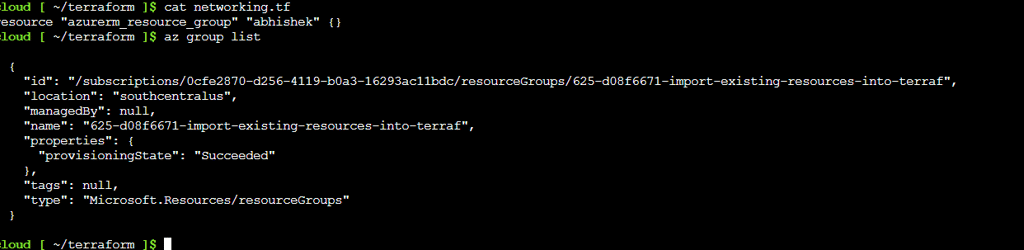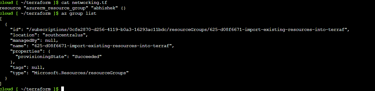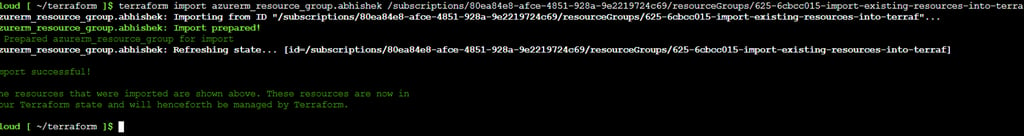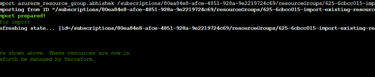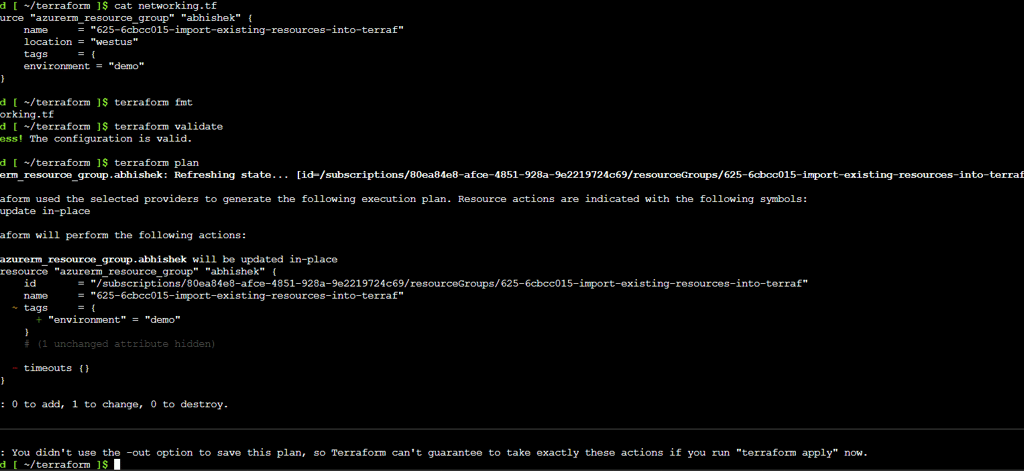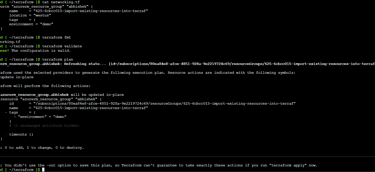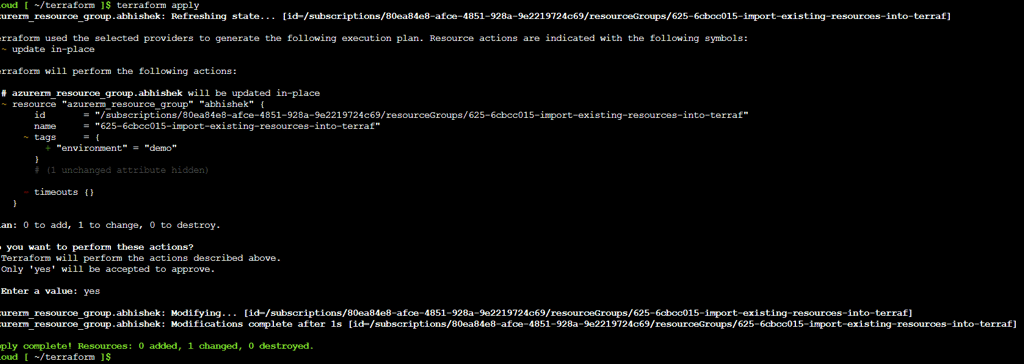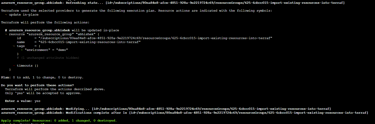Managing infrastructure efficiently is crucial for modern businesses, and Terraform has emerged as a powerful tool for automating and managing cloud resources. In this tech blog, we'll explore the process of importing Azure Resource Groups into Terraform state. We'll discuss the use cases, benefits, and high-level steps involved in this process, empowering you to streamline your infrastructure management workflows.
Scenario:
Imagine you have an existing Azure environment with Resource Groups containing various resources such as virtual machines, databases, and networking components. You want to adopt Terraform to manage your infrastructure as code, but you don't want to recreate all your existing resources from scratch. Importing Azure Resource Groups into Terraform allows you to incorporate these resources into your Terraform configuration, enabling consistent management and versioning of your infrastructure.
Why is This Required?
Importing Azure Resource Groups into Terraform state is essential for organizations looking to adopt infrastructure as code practices while leveraging existing cloud resources. Without this capability, teams would need to manually recreate resources in Terraform, leading to potential errors, inconsistencies, and increased deployment times. By importing Resource Groups, organizations can maintain a single source of truth for their infrastructure configuration and automate management tasks more effectively.
Benefits:
Consistent Management: Importing Resource Groups into Terraform ensures consistent management of cloud resources alongside other infrastructure components managed by Terraform.
Version Control: With Azure Resource Groups incorporated into Terraform configurations, organizations can track changes, roll back to previous versions, and collaborate more effectively using version control systems like Git.
Automation: Terraform enables automation of infrastructure provisioning and updates, reducing manual intervention and enhancing operational efficiency.
Scalability: As organizations scale their infrastructure, managing resources with Terraform allows for easier replication and consistency across environments.
Compliance and Governance: By codifying infrastructure configurations, organizations can enforce compliance policies and governance standards more effectively.